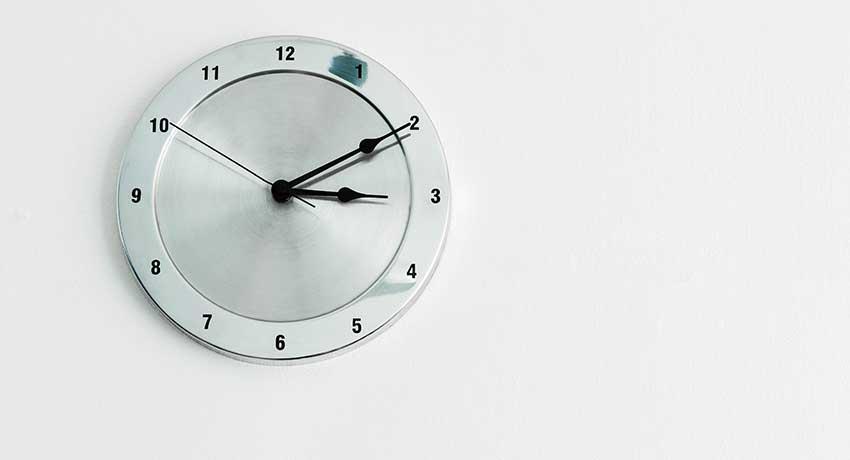WorkinProject
Best practices in project management are described in most of the models and methodologies like PMBOK and agile, and in this article we want to summarize how the most consensual ones are tackled on WorkinProject:
1. Define the Scope and Objectives
The scope and objectives are always a difficult definition to setup in every project, that’s why is so important to be very precise and detailed in what to do and the outcomes to achieve. These two variables need to be well described in a document, like Terms of Reference, always available to project stakeholders for easy access when a clarification is required. In WorkinProject it is possible to keep all important documents/files linked with the Project and with additional comments/tags that can be searched.
2. Define the Deliverables
The Deliverables are a fundamental object on the Project structure. These can be configured as a Project Phase on the WBS structure, with a predefined due-date and for which a set of activities can be assigned.
3. Project Planning
Having the WBS defined for the Project with clear Due-dates for every deliverable, resources (human, material, tools) must be assigned to the activities to be performed taking in account the existence of multiple simultaneous Projects and limited resource capacity that need to be shared to fulfil the quality desired and comply with the contract. WorkinProject has a dynamic Gantt chart with the all the deliverables (Phases), activities and percentage of execution for each. Weekly, for example, is possible to define which resources will be used for every ongoing activity. This planning then can be exported to a calendar format (ics) and imported, automatically, by all co-workers to know what tasks to do during next week (can be other time unit).
4. Communication.
Is a simple plan that enables the communication within the team, clients and other stakeholders. This can be created on WorkinProject as a continuous Task/Deliverable with specified seasonality (e.g. every month). The assigned activity, or activities, must clearly indicate what and how communication shall be done to every stakeholder; communication within the production team is implicit throughout WorkinProject suite.
5. Tracking and Reporting Project Progress.
WorkinProject has a powerful built-in Business Intelligence module with many pre-built reports, lists and charts, in many exportable standard formats (PDF, CSV, DOCS, XLS, HTML, etc), that allows an easy project tracking and progress report drafting. The project progress reporting can be defined as a deliverable to ensure its right planning and accomplishment.
6. Change Management.
For smaller projects there is no time to implement a Change Management plan, instead, a Lessons Learned document shall be drafted for future reference and kept on project’s file database provided by WorkinProject. However, for big projects, with several months or years of duration, change management must be present as a main project phase to give it the required importance and visibility. This strategy allows to track, and cost, all “change” activities, requiring from the project manager the necessary attention.
7. Risk Management.
At the moment of project design or budgeting all risks must be clearly described and a detailed contingency plan shall be defined with all required resources and time to mitigate the risk. In WorkinProject this can be implemented as a project phase kept inactive until the first risks pops up. The identified risks are defined as activities of this phase and only the required ones must be activated, when necessary.